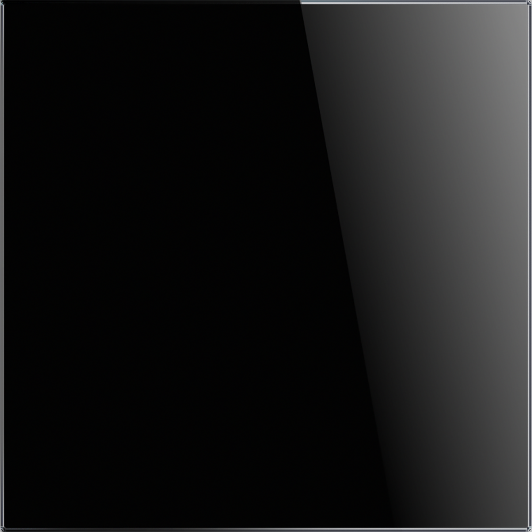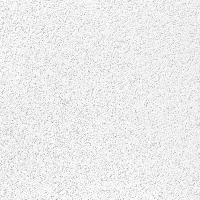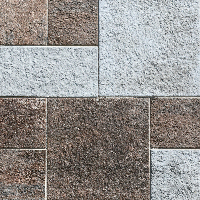(Max 12 char)
SELECT PRODUCT


GLASS
LOGUS
90
METAL
BATTERY
POWERED

RFGB

RFWB
WITH OUTPUTS

RFSW

RFSW/S

RFDW

RFMB
THERMOSTAT

RFTC-3/S

RFTC-4/S

RFTC-7

RFTC-150/G
ENTRY
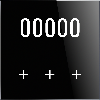
RFGS
GLASS
METAL
LOGUS
90
BUTTONS

ZSB3

MSB3

WSB3
TOUCH
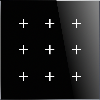
GSB3/S
THERMOSTAT

GRT3-70

GRT3-100

IDRT3-1
ENTRY
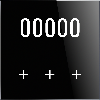
GCR3

WMR3